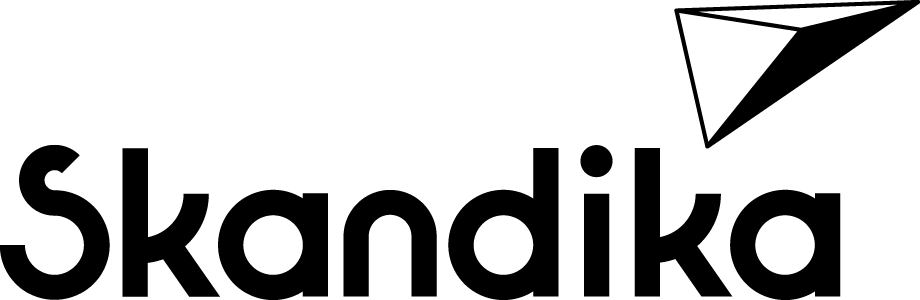Outdated training computers are a thing of the past. Transform your familiar smartphone or tablet into a modern and contemporary training computer with the Skandika app.
Keep track of all your important training data in real time and achieve your training goals! For a healthy and active lifestyle.
Simply download the free Skandika app and connect it to your Styrke II, Nemo III, Nemo IV or Nemo V water rowing machine. Start your free training session and track all your important training data live, such as time, speed and number of strokes.
Our Skandika Training Data app is available for both iOS and Android devices. You can use the app on your smartphone and tablet.
If you are having problems connecting a Skandika fitness device to the Skandika app, the following steps may help you resolve the issue:
- Technically up to date: With Styrke II, we have deliberately avoided using outdated training computers on which the data is difficult to read.
- Clear: All important training data is available live at a glance. And all this in a contemporary and modern display.
- Exclusive: Can only be paired with Skandika devices. The app was developed specifically for the features and requirements of our devices.
- Free: The app is 100% free to use. There are no hidden costs or subscriptions.
- Intuitive: Thanks to the familiar smartphone or tablet operation and an intuitive user interface, you instinctively know what to do.
Do you have any suggestions for improvement or are there any features you think are missing? Don't hesitate to share your wishes and impressions with us. We appreciate your feedback and want to continuously improve your training experience.
Use the feedback function in the app or send us an email at app [at] skandika [dot] com.
You can also contact us via these channels if you have any questions. Don't forget to include your email address in the feedback text so that our customer service team can contact you.
Below you will find our water rowing machines that you can connect to the app. Additional devices are already in the planning stage.
If you're struggling to connect your fitness equipment to Kinomap, find the free videos or stream training videos on your TV, you've come to the right place!
Got a new Skandika fitness machine and want to connect it to Kinomap? Check out these instructions to find out how.
Your fitness device is connected to Kinomap. To enhance your training experience, would you like to stream the training video on your internet-enabled TV or laptop? In the following instructions, we will show you how to establish a streaming connection between the app and your TV.

Kinomap is a fitness app that you can connect to your rowing machine, cross trainer or ergometer via Bluetooth. This allows you to train virtually all over the world and explore the most beautiful routes by rowing, walking or cycling.
From rowing with a South Sea flair in French Polynesia to hiking in the Alps to cycling across the famous Golden Gate Bridge in California. And all this in a large fitness community where you can compete and share your achievements. Achieve and monitor your training goals with Kinomap!
- Please note: As the resistance on these devices is set manually, the app does not access this training data. Nevertheless, your training device is compatible with Kinomap and takes into account, for example, your training speed.