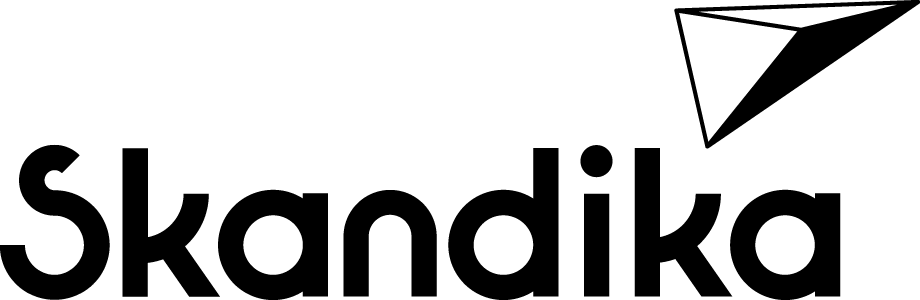Skandika Training Data
Outdated training computers are a thing of the past. Turn the smartphone or tablet you are used to using into a modern, up-to-date training computer with the Skandika app.
Keep track of all important training data in real time to help achieve your training goals! For a healthy and active lifestyle.
Simply download the free Skandika app and connect it to your Styrke II, Nemo III, Nemo IV or Nemo V water rowing machine. Start the free training and track all your important training data such as time, speed, or number of strokes, live.
Download App
Our Skandika Training Data App is available for both iOS and Android devices.
Tutorial: Connect rower with app
In this tutorial, we will show you how to connect your rowing machine to the app after downloading the app from the app store.
Bluetooth connectivity problems with the Skandika app?
If you have problems connecting a Skandika fitness device to the Skandika app, the following steps can help you solve the issue.
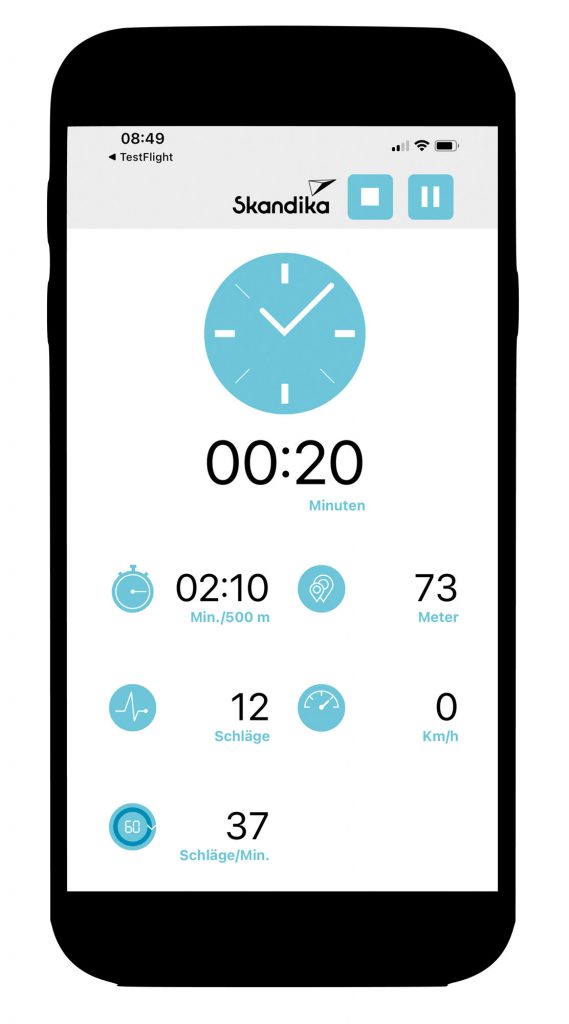
Advantages of the Skandika App
Technically up-to-date.
With the Styrke II, we have deliberately avoided outdated training computers on which data is difficult to read.
Clear.
All important training data can be seen at a glance – live – in a fresh, modern layout.
Exclusive.
The app can only be linked to Skandika devices. It was developed with the exact features and requirements of our devices in mind.
Free of charge.
The app can be used completely free of charge. There are no hidden costs or subscriptions.
Intuitive.
Thanks to the intuitive user interface and the operation via a smartphone or tablet with which you are already familiar, you instinctively know what to do.
- Technically up-to-date: With the Styrke II, we have deliberately avoided outdated training computers on which data is difficult to read.
- Clear: All important training data can be seen at a glance – live – in a fresh, modern layout.
- Exclusive: The app can only be linked to Skandika devices. It was developed with the exact features and requirements of our devices in mind.
- Free of charge: The app can be used completely free of charge. There are no hidden costs or subscriptions.
- Intuitive: Thanks to the intuitive user interface and the operation via a smartphone or tablet with which you are already familiar, you instinctively know what to do.
FAQs & Help
How do I connect my rowing machine to the app?
- Download the app from the App Store or Google Play Store.
- Make sure that Bluetooth and location settings are switched on on your smartphone or tablet. For Android devices, “Wi-Fi scanning” and “Bluetooth scanning” must also be activated in the location settings (Location settings > Improve accuracy > Set Wi-Fi scanning and Bluetooth scanning).
- Open the app on your smartphone or tablet.
- Tap on “Add a device”.
- Once the app has found the rower, select the rower by tapping on it. The device name starts with FS-… or TC…
- The connection should now be complete, and you can start training.
With which devices is the app compatible?
The app is currently only compatible with the Skandika Styrke II, Nemo III, Nemo IV and Nemo V. We are, however, working on connecting the app to other rowing machines, cross trainers, and ergometers.
Please leave us your feedback in the app or send us an e-mail to app@skandika.com, stating with which device you would like to use the app in the future.
Why won‘t my rowing machine connect to the app?
- Make sure you have the latest version of the app installed. Sometimes it helps to delete the app from your smartphone or tablet and then reinstall it.
- Make sure that Bluetooth and the location setting are switched on on your smartphone or tablet. For Android devices, “Wi-Fi scanning” and “Bluetooth scanning” must also be activated in the location settings (Location settings > Improve accuracy > Set Wi-Fi scanning and Bluetooth scanning).
- Make sure that the batteries in the rower’s Bluetooth receiver are working.
- Make sure that the rowing machine is not connected to any other apps (e.g. Kinomap). If it is, disconnect the other apps.
- Reset the rower’s Bluetooth receiver by removing the batteries briefly and then reinserting them.
- Make sure your smartphone or tablet has the latest software. iPhone and iPod Touch require iOs 12.0 or later. iPad requires iPadOS 12.0 or later. Android operating systems require 6.0 or later.
- To check whether the problem is with the app or possibly the Bluetooth receiver in the rower, open the Bluetooth settings on your smartphone or tablet. Search for Bluetooth devices and see if your smartphone or tablet finds the rower (the name starts with FS-… or TC…) in the search results. If the rowing machine appears here in the search results, your Bluetooth receiver is working. Try the other steps listed here. If the rowing machine is not displayed, then either the batteries in your Bluetooth receiver are flat or the Bluetooth receiver is faulty. In this case, please contact our service team at service@skandika.de. We will send you a new Bluetooth receiver as soon as possible.
What training data is displayed in the app?
The training display shows the time (in minutes), the total number of strokes, the speed (in km/h), and the distance (in metres). You can also view the number of strokes per minute and the time per 500 metres.
Can I save my training data in a history?
Unfortunately, this is not yet possible, but it will be possible in the future.
Can I create a profile?
Unfortunately, you cannot create separate accounts in the app at the moment. This function is interesting if two people use the app, for example.
However, we are working hard to be able to offer you this option soon.
Is the app really free?
Yes, the Skandika app is completely free of charge and can be used to its full extent. There are no hidden costs, and no subscription is necessary.
Is the app available for Android and iOS?
Yes, the app is available for download in both the App Store and the Google Play Store.
You can find more information about whether your smartphone or tablet model is compatible in the App Store or Google Play Store.
Your opinion is important to us!
Do you have any suggestions for improvement or are you missing any functions? Don’t hesitate to let us know about your wishes and impressions. We welcome your feedback and are committed to continuously improving your training experience.
Use the feedback function in the app or send us an e-mail to app@skandika.com.
You can also use these channels to contact us with questions. Don’t forget to include your e-mail address in the feedback text so that our customer service can contact you.

Compatible Rowing Machines
At the moment, you can use the Skandika Training Data App with our rowing machines Styrke II, Nemo III, Nemo IV and Nemo V. We are, however, working on connecting the app to other rowing machines, cross trainers, and ergometers.